One is a complete, all-in-one system perfect for on-screen inspection, while the other is a cost-effective way to upgrade a scope you already own. Choosing the wrong one is a frustrating waste of money.
This guide makes the choice simple. We'll compare cost, key features, and critical compatibility issues so you can confidently decide which solution is the perfect fit for your lab or workshop.
|
Feature |
Digital Microscope |
Digital Imager (Microscope Camera) |
|
What It Is |
A complete, all-in-one system. (Microscope + Camera + Software) |
A component camera that attaches to an existing traditional microscope. |
|
Best For |
Beginners, quality control, "plug-and-play" setups. |
Upgrading a high-quality traditional scope you already own. |
|
Main Pro |
Simple, guaranteed to work out of the box. |
Cost-effective upgrade, flexible (you choose the camera). |
|
Main Con |
"Locked-in" system; components aren't upgraded separately. |
Compatibility can be a major challenge. |

Understanding the Digital Microscope: The All-in-One Solution
A digital microscope is a single, integrated unit. It's built from the ground up with a camera, lens, and often a built-in LCD screen. It's designed to be a "plug-and-play" solution that outputs an image directly to its own screen or a computer, like an HDMI microscope
The "Plug-and-Play" Advantage (Pros and Cons)
The main selling point is simplicity. You buy it, plug it in, and it works.
Pros:
- Zero Compatibility Issues: The camera, lens, and software are all designed to work together perfectly.
- Ease of Use: Minimal setup is required, making them ideal for beginners or high-throughput environments.
- Great Ergonomics: A built-in screen or PC display instantly solves the neck and back strain of using eyepieces.
Cons:
- "Locked-In" System: You cannot typically upgrade just the camera or just the lens. If your needs change, you have to replace the entire unit.
- Potentially Lower Optical Quality: At the same price point, an all-in-one's optical quality might not match that of a high-end traditional microscope.
Who Should Buy a Digital Microscope?
This is the right choice for you if:
- You do not currently own a microscope.
- Your primary need is fast, simple inspection. Ideal for: electronics repair (soldering PCBs), quality control lines, coin collecting, or jewelry appraisal.
- You are an educator who needs a simple, durable tool for the classroom.
- You value ease of use and "just works" functionality above all else.

Understanding the Digital Imager: The Upgrade Path
A digital imager (also called a "microscope camera" or "eyepiece camera") is not a microscope. It is just a camera sensor in a housing designed to attach to a traditional microscope you already own.
It's the tool that solves the problem: "How do I get the image from my eyepiece onto a computer screen?"
Imagers come in two main types:
- Eyepiece Cameras: These are simple, budget-friendly units that slot directly into the eyepiece tube.
- C-Mount Cameras: These are more professional-grade cameras that screw onto a dedicated "trinocular port" (a third "eye") on the microscope, allowing you to use the eyepieces and the camera at the same time.
Flexibility vs. Frustration (Pros and Cons)
A digital imager can be a brilliant, money-saving upgrade or a source of immense frustration.
Pros:
Cost-Effective: If you already have a high-quality microscope, this is by far the cheapest way to "go digital."
Flexible: You can choose the exact camera for your needs (e.g., high-resolution, high-speed, or low-light).
Upgradeable: You can swap out the camera for a better one years later without replacing your expensive microscope optics.
Cons:
- Compatibility is a Nightmare: This is the single biggest pain point. The camera must physically fit, and it must also be optically matched to your microscope to avoid a blurry, distorted, or "keyhole" image.
Who Should Buy a Digital Imager?
This is the right choice for you if:
- You already own a good-quality traditional microscope.
- You are a researcher, lab technician, or advanced hobbyist who needs to digitize images from your existing high-end equipment. Ideal for: a biology lab (cell analysis), clinical documentation, or advanced microbiology hobbyists.
- You are technically comfortable and willing to do the research to ensure compatibility.

Key Factors in Your Comparison
Before you buy, you must address these key concerns head-on.
Budget: The True Cost of Your Solution
Don't just look at the price tag.
- A digital imager might cost $150, which seems cheap. But if you don't own a microscope ($300+), your total cost is $450+.
- An all-in-one digital microscope might cost $400, which seems more expensive, but it's the complete, "ready-to-go" price.
- Rule of Thumb: If you have a good scope, an imager is the budget-friendly choice. If you are starting from zero, a digital microscope is often the better value.
The 3-Point Compatibility Checklist (For Imagers)
If you are leaning toward a digital imager, you must check these three things. Skipping this step is the #1 reason for returns.
Your Pre-Purchase Checklist:
Physical Fit: How does it attach?
- Eyepiece: What is the diameter of your eyepiece tube (e.g., 23.2mm, 30mm)? You will need an adapter.
- Trinocular Port: Do you have a C-mount port? If so, you will need a C-mount adapter (e.g., 0.5x, 1x) to connect the camera.
Optical Match: Will the image be good?
- The sensor size of the camera needs to be matched to the scope. An "unmatched" system can result in a tiny "keyhole" image in the middle of a black screen.
- Tip: This often requires a special "reduction lens" (often part of the C-mount adapter) to make the image "fit" the camera sensor.
Software & Connectivity: How does it connect?
- Is it USB 2.0 or 3.0? Does your computer have the right port?
- Does the included software work with your OS (Windows, Mac, Linux)?
- Do you need a Wi-Fi or HDMI camera to stream to a tablet or TV?
Beyond the Image: Software and Analysis
What do you really want to do? The image is just the first step. The software is where the real work happens.
- Basic Need (Capture/Share): Most systems (both types) can do this.
- Advanced Need (Measure/Annotate): If you need to measure angles, count particles, or add notes, you need to make sure the included software has these features. Professional-grade imagers often come with more powerful metrology software than a budget all-in-one.
A Step-by-Step Guide to Make Your Choice
Feeling clear? Let's lock in your decision.
Step 1: Start with Your Current Equipment
Question: Do you currently own a traditional microscope that you are happy with?
- YES: Proceed to Step 2. You are a strong candidate for a Digital Imager.
- NO: Skip to Step 4. You are a strong candidate for a Digital Microscope.
Step 2: Define Your Primary Goal
Question: What is the main problem you need to solve?
- "I just want to see it on a screen for comfort." A simple, budget-friendly eyepiece camera or basic digital microscope will work.
- "I need to capture publication-quality images." You need a high-quality C-mount imager to pair with your existing microscope.
- "I need to take precise measurements." You must prioritize the software. A C-mount imager with a metrology package is likely the best path.
Step 3: Assess Your Technical Comfort
Question: Are you willing to research C-mount adapters, sensor sizes, and reduction lenses?
- YES: A Digital Imager is a great, flexible option for you. Start researching the 3-Point Compatibility Checklist.
- NO: A Digital Imager will be a major headache. Re-consider your options. It may be simpler to buy an all-in-one Digital Microscope for the task, even if you own a traditional one.
Step 4: Make the Decision
If you are starting from scratch and value simplicity and a "guaranteed-to-work" solution...
-
Your Choice: Digital Microscope.
If you already own a quality microscope and want to add digital capabilities cost-effectively...
-
Your Choice: Digital Imager.
-
Frequently Asked Questions (FAQs)
1. Can I just use my smartphone with an adapter?
Yes, and for many, this is a great, ultra-low-cost "digital imager." You can buy adapters that clamp your phone's camera to the eyepiece. It's fantastic for quick, casual snapshots but can be clumsy for professional reports, measurements, or long-form video.
2. What's the difference between an eyepiece camera and a C-mount camera?
An eyepiece camera is simpler and cheaper, but it replaces your eyepiece, so you can't look through the scope and use the camera at the same time. A C-mount camera attaches to a dedicated "trinocular" port, which is a more professional, stable, and flexible solution.
3. What resolution do I need (e.g., 2MP vs. 12MP)?
More is not always better! A 12MP (megapixel) camera on a low-quality microscope will just show you a larger blurry image. For most on-screen viewing, 2MP to 5MP is perfectly sharp. Higher resolution is only important if you need to "zoom in" on a captured image without losing detail.
4. Do these systems come with software?
Yes, virtually all digital microscopes and imagers come with basic software to view a live feed and capture images/videos. More advanced (and expensive) units come with software for measurement, image stacking, and annotation.
5. Is the image quality from an all-in-one digital microscope worse?
Not necessarily, but you get what you pay for. A $200 digital microscope will not have the optical clarity of a $2,000 traditional microscope from a major brand. However, a good-quality digital microscope will have its camera and lens perfectly matched, which can be a better experience than a badly-matched imager on a good scope.
In Conclusion
Choosing between a digital microscope and a digital imager doesn't have to be complicated. As we've seen, the right decision boils down to one simple question: Do you already own a high-quality microscope?
- If the answer is no, your best path is the digital microscope. It's a simple, all-in-one, "plug-and-play" solution that gets you working on a screen immediately, with zero compatibility headaches.
- If the answer is yes, the digital imager is your most cost-effective and flexible solution. You get to add powerful digital capabilities to the high-quality optics you already paid for. Just be sure to do your homework and run through that 3-Point Compatibility Checklist before you buy.
By evaluating your starting point and your ultimate goal (from simple viewing to complex analysis), you can now confidently choose the right tool to avoid frustration and get the exact results you need.

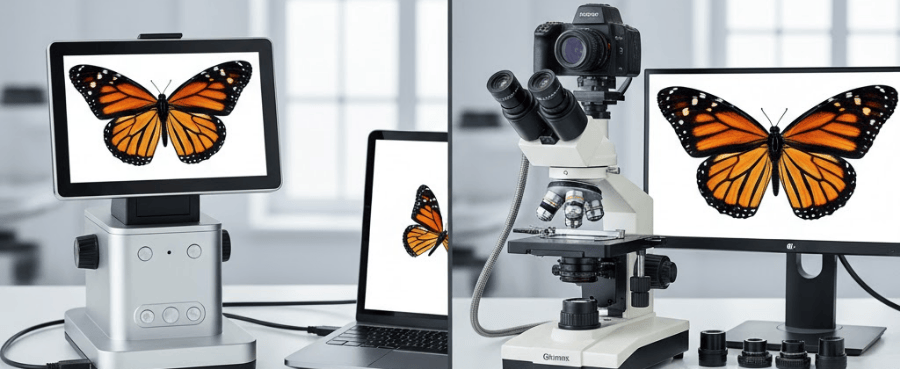

Leave a comment
All comments are moderated before being published.
This site is protected by hCaptcha and the hCaptcha Privacy Policy and Terms of Service apply.