The total magnification of a digital microscope is calculated by combining optical and electronic magnification. First, multiply the objective lens magnification by any additional coupler lens to get the optical magnification. Then, multiply this by the ratio of the monitor size to the camera sensor size to account for the electronic magnification. This formula provides the total magnification, giving you a complete view of how much your specimen is magnified both optically and digitally.
In the following sections, we’ll break down each component of the calculation and offer tips on choosing the correct magnification for your needs. Let’s dive deeper into how optical and electronic magnifications work together to enhance your microscope's performance.
Key Components Involved in Total Magnification Calculation
Total magnification in a digital microscope is a product of both optical and digital factors. Understanding each component is crucial for accurate calculations and optimal image quality.
Objective Lens Magnification
The objective lens provides the primary optical magnification for the microscope. These lenses offer fixed magnification steps (e.g., 4x, 10x, 40x) and are the most critical component for resolving fine details. The quality and power of your objective lens set the upper limit of the useful detail you can capture.
Tip: Prioritize a high-quality objective lens with the magnification power your work requires. Actual optical resolution cannot be replaced by digital enlargement.
Digital Magnification
This section discusses how digital zoom can degrade image clarity and cause pixelation. A 4K microscope directly addresses this problem by providing a higher resolution, making it a natural and valuable link.
Tip: Use digital magnification sparingly. While a high-resolution 4K Microscope can handle more digital zoom before pixelation occurs, it's always best to rely on optical power for detail
Tomlov is a specialized brand offering a collection of high-resolution digital imaging tools. Their products, particularly their 4K microscopes, are designed to provide exceptional image clarity for technicians, hobbyists, and educators. The core value lies in making advanced, user-friendly microscopy accessible for detailed work like soldering and inspection.

Sensor and Monitor Specifications
The final displayed magnification is directly influenced by the camera's sensor size and the diagonal size of your monitor. A larger monitor will display the same image at a higher effective magnification than a smaller one. Similarly, the sensor's dimensions affect the field of view and how the image is projected.
Tip: For consistent and repeatable measurements, always use the same monitor and display resolution. Calibrate your system if you change any part of your viewing setup.
Actionable Methods for Calculating Your Magnification
Since a single formula is complicated to apply, the most reliable approach is practical calibration.
Method 1: The Practical Calibration with a Ruler or Micrometer
This is the gold standard for accuracy. It bypasses complex math and tells you the actual magnification on your screen.
Checklist: What You'll Need
- Your digital microscope setup
- A stage micrometer (a slide with a precision scale, best for accuracy) OR a clear ruler
- Another ruler to measure your monitor screen
Step-by-Step Calibration Guide:
- Place the Scale: Position the stage micrometer or ruler on the microscope stage and adjust it to sharp focus on your monitor.
- Set Your View: Adjust your microscope to the lens and zoom level you usually use.
- Measure on Screen: Use a physical ruler to measure a known distance on your
- monitor. For example, see how many centimeters the 1-millimeter mark on your stage micrometer takes up on the screen.
- Calculate:
- Actual Magnification = (Size on Screen) / (Actual Size of Object)
- Example: If 1 mm on your micrometer measures 50 mm (5 cm) on your screen, your actual magnification is 50 mm / 1 mm = 50x.

Method 2: Utilizing Microscope Software for Automated Calibration
Many modern digital microscopes come with software that simplifies this process.
Tips for Using Software Calibration:
- Find the Tool: Look for a "Calibrate" or "Measure" function in the software.
- Follow Prompts: The software will guide you to draw a line across a known length on your stage micrometer.
- Done! The software now knows the scale and can provide accurate measurements and scale bars on any images you capture. Remember to recalibrate if you change objective lenses!
Making a Decision: What to Focus On for Your Needs
Use this guide to determine what matters most for your situation.
|
Your Need / Situation |
Best Magnification Approach |
Why? |
|
Critical Measurement Accuracy |
Practical Calibration (Stage Micrometer) & Software |
Gives you the undeniable real magnification for precise work. |
|
General Hobby Use |
Practical Calibration (Ruler) & Focus on Optical Zoom |
Good enough for most non-critical observations; avoid misleading digital zoom. |
|
Comparing Microscopes |
Focus on Objective Lens & Camera Sensor Specs |
These are the accurate indicators of image quality, not the advertised "total magnification." |
Related Reading: How to Choose Your First Digital Microscope
Frequently Asked Questions (FAQ)
Q1: What is "empty magnification"?
A1: It's another term for digital zoom. It enlarges the image by stretching pixels, which makes things bigger but not clearer.
Q2: Is a higher advertised magnification always better?
A2: No. High numbers often rely heavily on poor-quality digital zoom. Prioritize optical quality (the lens) and sensor specs over a considerable magnification number on the box.
Q3: Do I need to recalibrate my digital microscope every time?
A3: No, but you must recalibrate if you change the objective lens, adjust the microscope's height, or change your monitor's display resolution.
Q4: Can I use a regular ruler instead of a stage micrometer?
A4: Yes, a transparent ruler is fine for rough estimates and hobby use. For scientific or professional work, a stage micrometer is essential for accuracy.
Q5: Why does the image look bigger on my desktop monitor than on my laptop?
A5: Because magnification is relative to screen size. A larger screen displays the same image data over a bigger area, making it appear more magnified.
Conclusion
In summary, calculating the total magnification of a digital microscope involves understanding the interplay between optical and digital magnification. By combining the objective lens magnification with the digital magnification based on monitor size and camera sensor dimensions, you can accurately assess how much your specimen is enlarged. While digital magnification can enhance image size, it’s crucial to balance it with high-quality optical components to avoid pixelation and maintain clarity.
For precise measurements, practical calibration methods using a stage micrometer or specialized software are recommended. By following these steps and considering your specific needs, you can confidently determine the best magnification approach for your work, ensuring optimal performance and accuracy


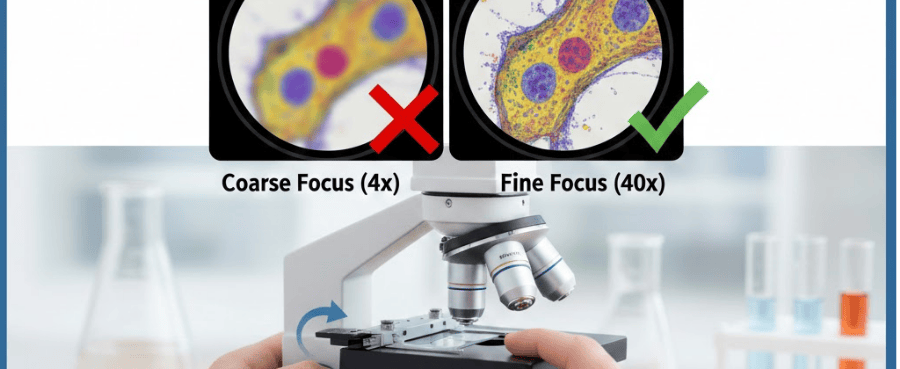

Leave a comment
All comments are moderated before being published.
This site is protected by hCaptcha and the hCaptcha Privacy Policy and Terms of Service apply.